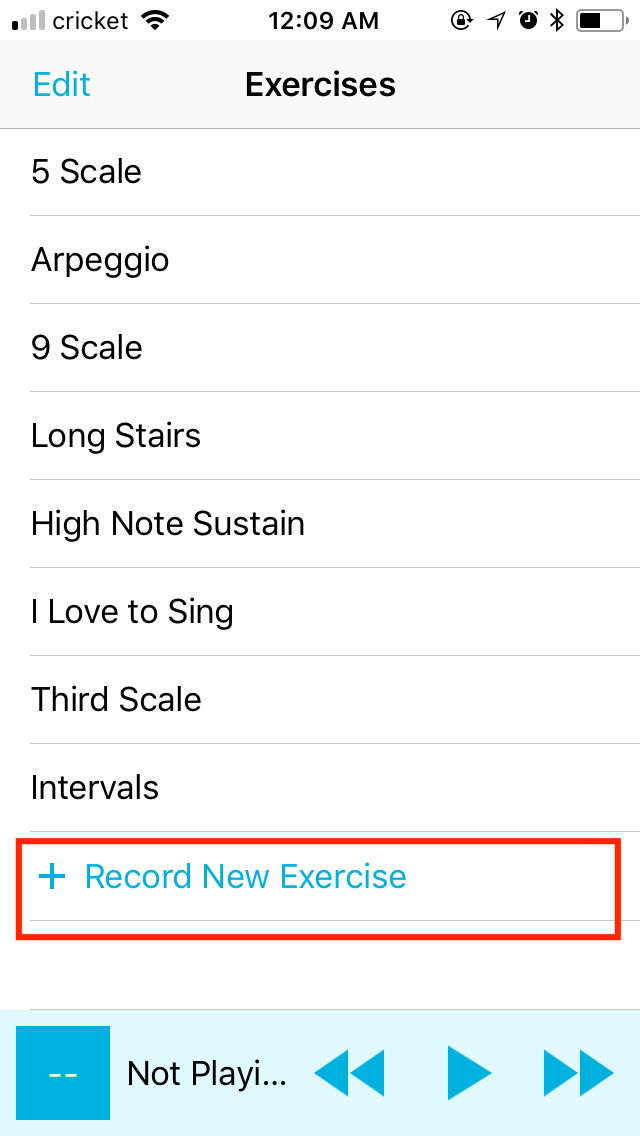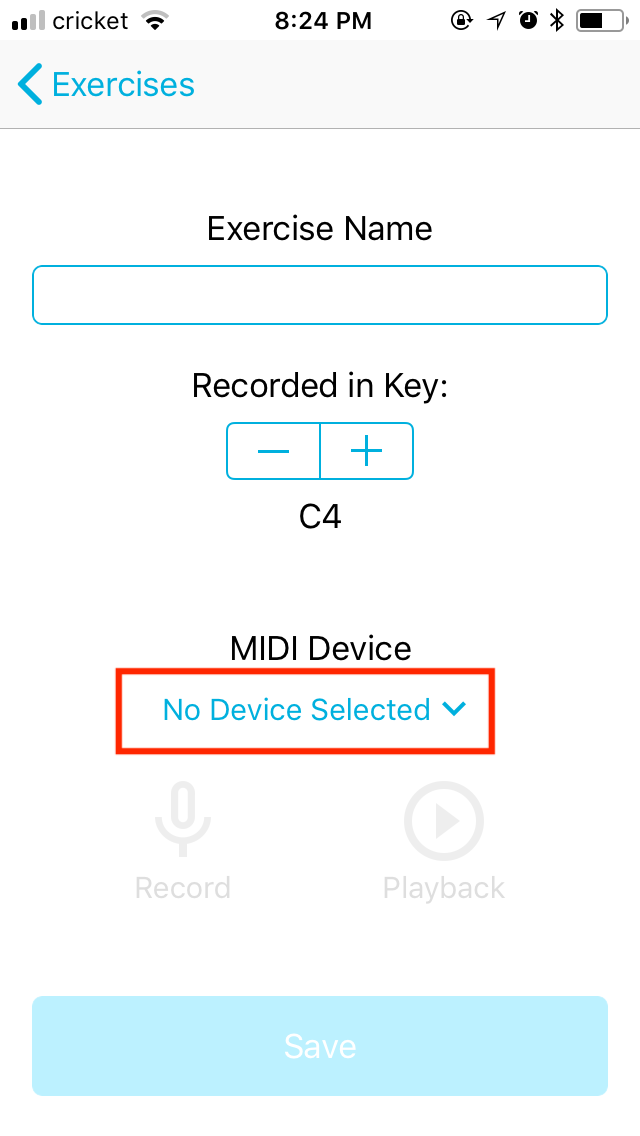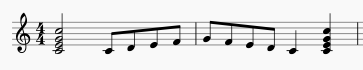Record an exercise to WarmUpp
To record to your iOS device, connect an iOS compatible keyboard. You would usually do so using a USB type B to lightning cable. You can easily find such a cable on Amazon.
Once your keyboard is connected, tap "Record New Exercise" from the exercise list. Select your device from the MIDI device list, and start recording.
An example of an exercise would be something like this:
You only have to input the exercise in one key (usually middle C), and WarmUpp will transpose it for you so you can warm up your voice through whatever range you need.